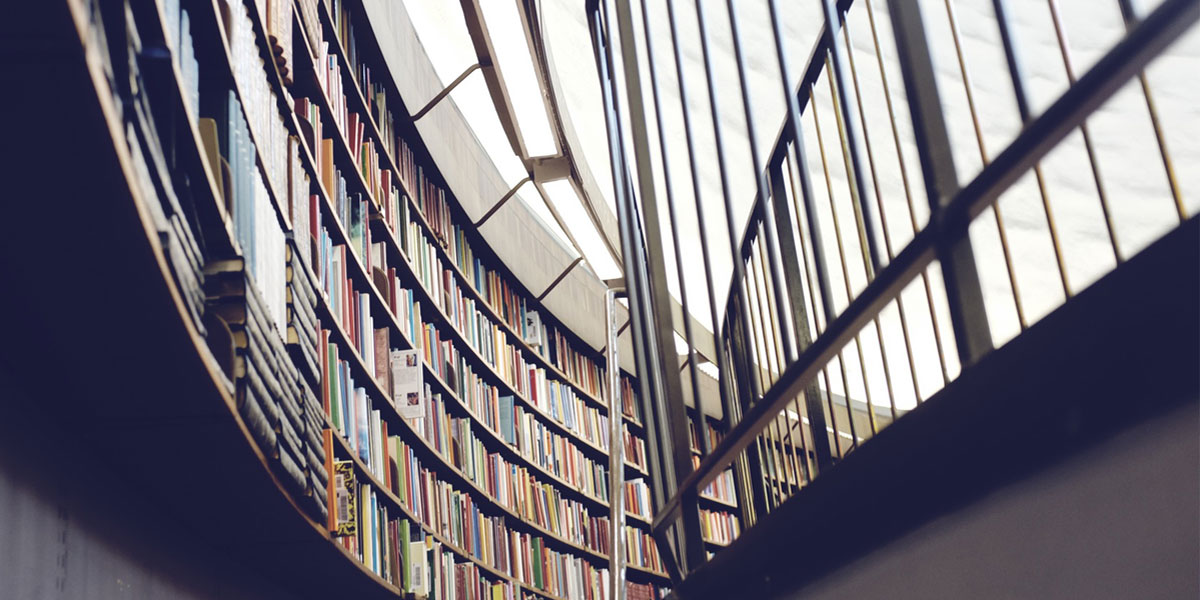
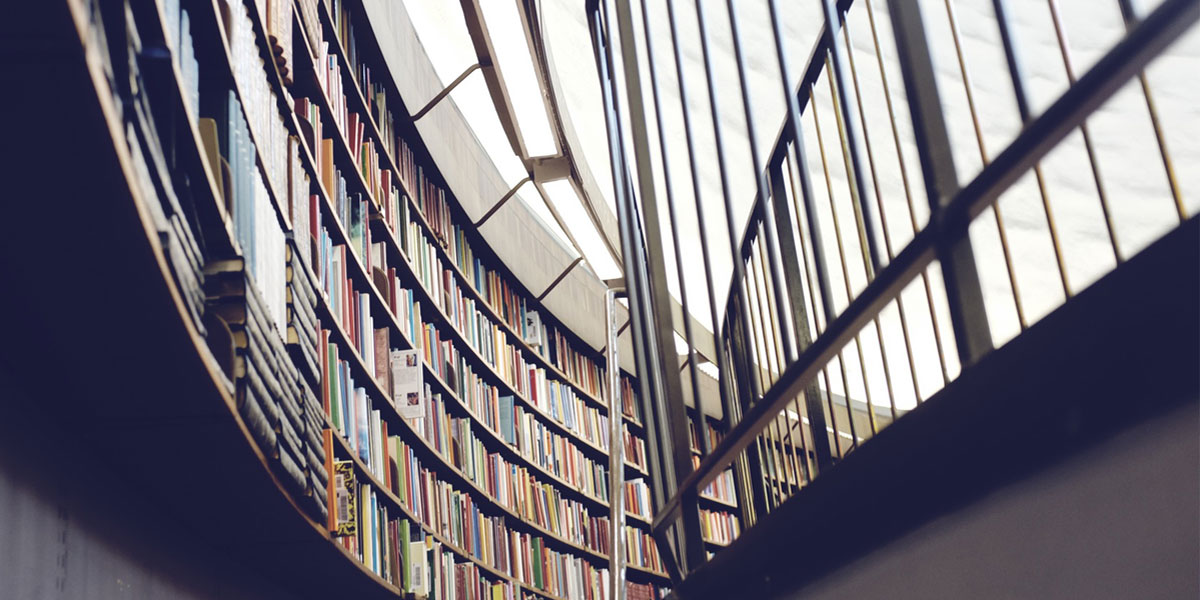
Today’s complex business challenges require a solid data warehouse—one that is fast, scalable, and flexible enough to meet the business needs of today and tomorrow while advancing our understanding of data. Microsoft’s Azure SQL Data Warehouse is at the forefront of this modern evolution.
Azure SQL Data Warehouse (SQL DW) is Microsoft’s cloud-based, elastic data warehousing appliance. It’s geared toward high-performance analytics using massively parallel processing (MPP) techniques for warehouse workloads. Given its ability to add and remove resources as needed, it can be thought of as a DWaaS, or Data Warehouse as a Service.
Powering SQL DW is Microsoft’s chief relational database management system: SQL Server. SQL DW comes with all of the well-known features you would expect from SQL Server stand-alone, plus the additional features of the Azure cloud.
True to any Microsoft product, SQL DW comes loaded with a heavy set of documentation. And while the devil is in the details when looking at any tool or product, I’ve found that there are two main points that make SQL DW special:
In this case, analytics refers to reporting, visualizations, forecasting, predictive modeling, and any other use or consumption of data. What sets SQL DW apart is its ability to integrate and connect with many of today’s leading reporting and visualization platforms all while requiring no additional backend work. This functionality comes standard with the Azure subscription. Microsoft has an extensive list of external business intelligence providers who also have connectors for SQL DW within their own products.
One of the popular selling points of the cloud is the ability to “scale up, scale out” as needed to meet business demands. This often implies a physical separation between on-premises and cloud-based infrastructure. A truly unique feature of SQL DW is the ability to scale into the architecture as demand grows. This enables businesses to continue to using their on-premises hardware investments while stepping into the cloud as needs arise.
For example, since SQL DW is built on SQL Server, you can use the Stretch DB function of SQL Server 2016 to scale into SQL DW and grow reporting capabilities into the cloud without sacrificing what’s been built on-premises. Not only does this feature apply to SQL DW, but it can be found in a number of Microsoft Azure products.
In looking at the data warehouse appliance market today, there are three main competitors: Azure SQL DW, AWS Redshift, and Google BigQuery. All of these products provide the same basic offerings: low start-up overhead (can get started in minutes); on-demand scaling up or down; ability to integrate with leading big data mechanisms like MapReduce, HBase, and Spark; and pay-as-you-go pricing models.
But here’s where SQL DW excels: